This guide is now obsolete. This server now takes advantage of settings which get rid of all server lag related to resource gathering.
Ark servers have long suffered from poor optimization and one of the biggest effects it has on servers with accelerated gathering rates is the lag induced by intensive and continued harvesting. The most iconic example is lag generated by utilizing the Bronto to farm for resources in a densely packed area, causing lag spikes and rubber-banding which inevitably deteriorates the Ark experience. Through accidental testing, we were able to find a clever workaround to mitigate the lag caused by continued and intensive resource gathering with the help of the Craftable Tribute Terminal mod.
NOTE 1: Server lag can be generated by ANY dino that is capable of gathering regardless of melee damage. However, the higher the melee stat, the sooner the effects are seen and felt. This also applies to ALL harvestable resources including berries, wood, thatch, fiber, metal, etc.
NOTE 2: The outlined solution below can be performed with the craftable tribute terminal, any of the three permanent obelisks found around the map, and any supply drop. However, due to the convenience that the tribute terminal grants, the process will be outlined with it.
In order to address the issue, it is important to be able to recognize the telltale signs of server lag on the client-side. As all Ark players know, performing any harvesting action prompts a resource counter on the top center of the screen which indicates the resourced type and amount gathered. Initially the ticker will finish counting almost immediately, much like right after a server restart, as illustrated with a 15x gathering multiplier:

The above mantis has undergone the process outlined further below. Note how the stone and metal resource counter completes almost immediately after the pickaxe strikes the metal node. This is the desired behaviour.
After some time the resource counter will progressively begin to slow down. How long the resource counter takes to complete the counting for any ONE particular gathering action is the determining factor on how much server lag is generated on the server. To illustrate what the client will see, the same mantis seen above after gathering from dozens of metal nodes:

Note the significant difference in the amount of time it takes the resource counter to finish counting. Continued harvesting beyond this point will slow the counter further to the point where it takes several seconds to complete counting, causing server lag for the same amount of time. If a player takes a look around for any dinosaurs in the surrouding environment, they will also notice that upon completion of the counting, dinosaurs will rubberband significantly. In addition, it is quite likely that at this time players in chat will begin complaining about lag in global chat.
The following procedure fixes lag altogether but it is a process that needs to be repeated periodically for the remainder of the harvesting session. We encourage every player to carry a tribute terminal when out harvesting as a courtesy to other players. While it may be an annoyance, in the current state of Ark it is the only way to ensure gatherers and other players get the most optimal Ark experience.
So how do you do it? First you will want to learn the tribute terminal engram:
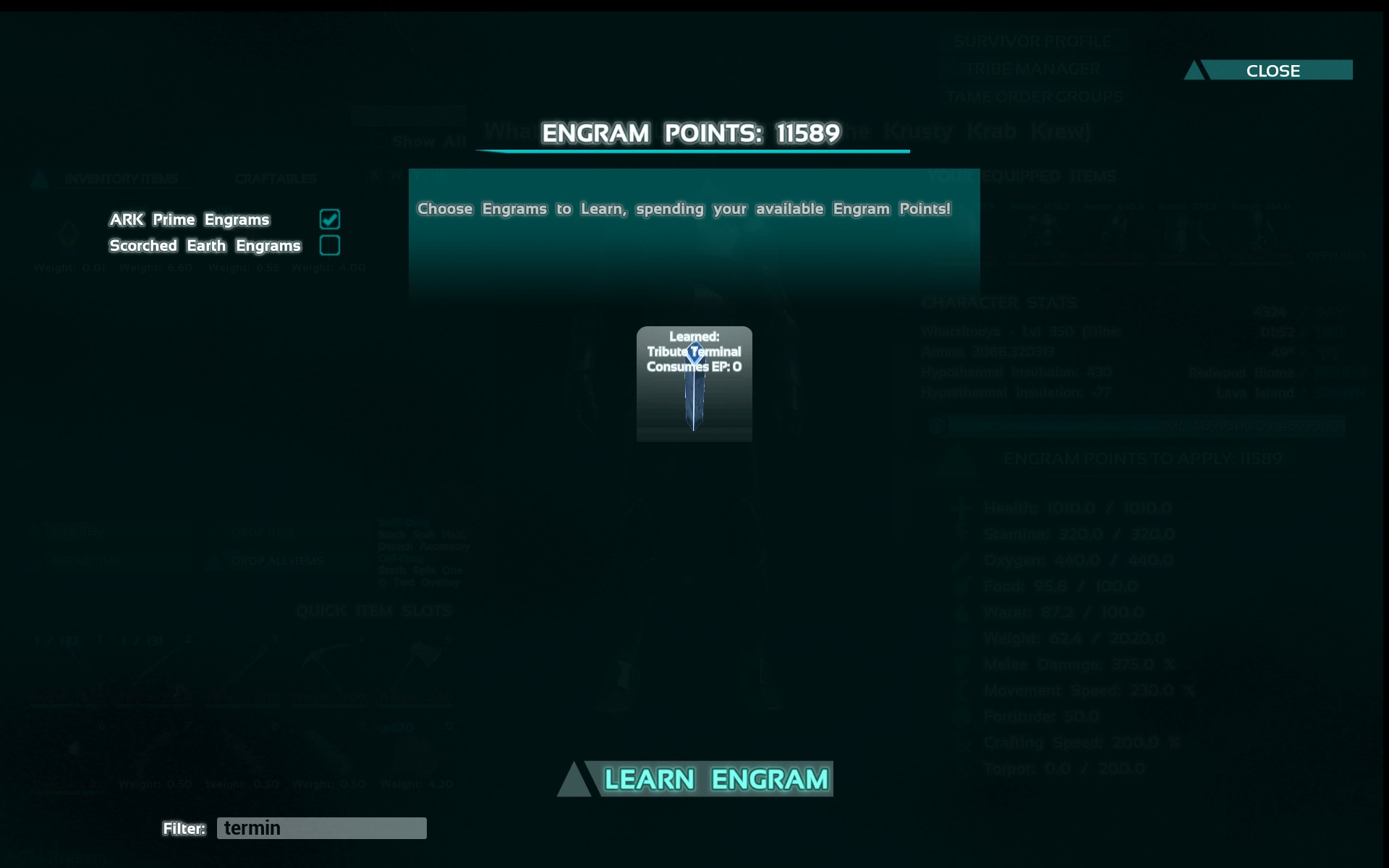
Second, craft it:
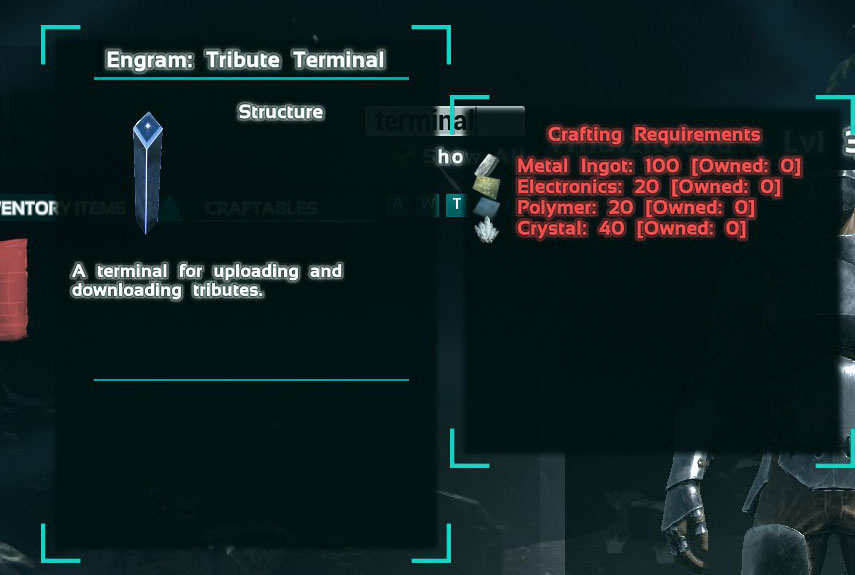
Once crafted, you can place the terminal anywhere you go. The original intent of the terminal was to be able to transfer from servers in the same cluster without having to visit one of the permanent obelisks in the map or relying on temporary supply drops. This entire workaround relies on Ark's native creature upload and download capabilities. The mod just enables portability of these features so it can be conveniently done wherever you are out harvesting. Once placed and with your gathering dinosaur within proximity of the terminal, access the terminal's inventory and locate the "Transmit Ark Data" button:
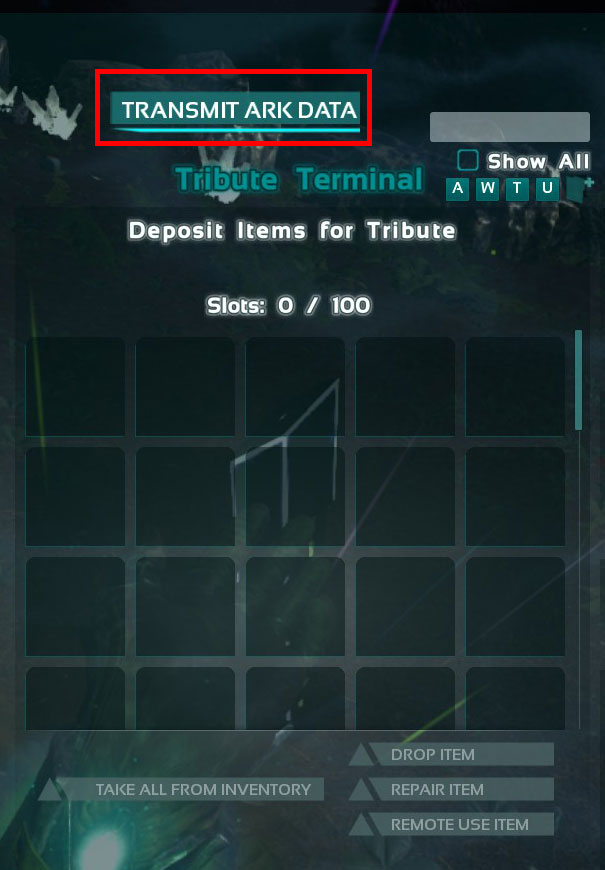
This will open another menu screen. Find and press the "Upload Creatures Data" button:
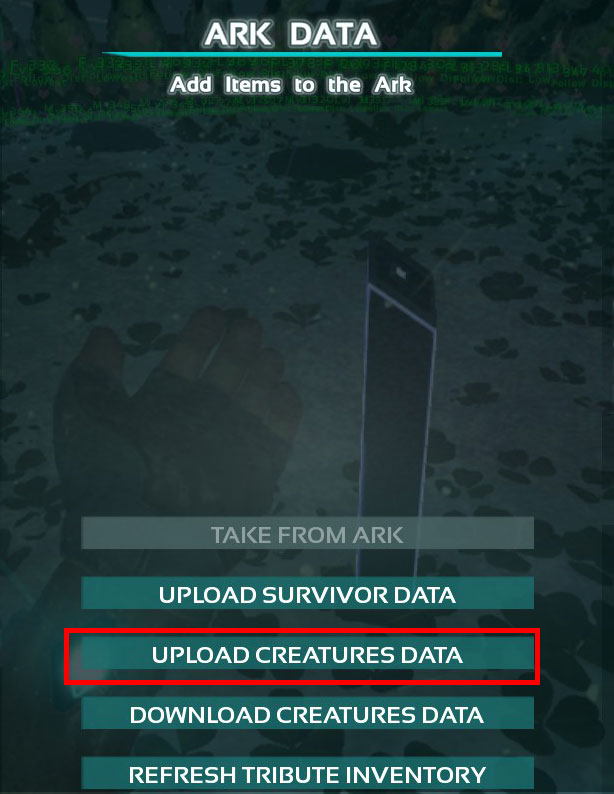
At this point, if your dinosaur is in close proximity of the tribute terminal you will see it come up on a list. Select your dinosaur, and click "Upload Dino":
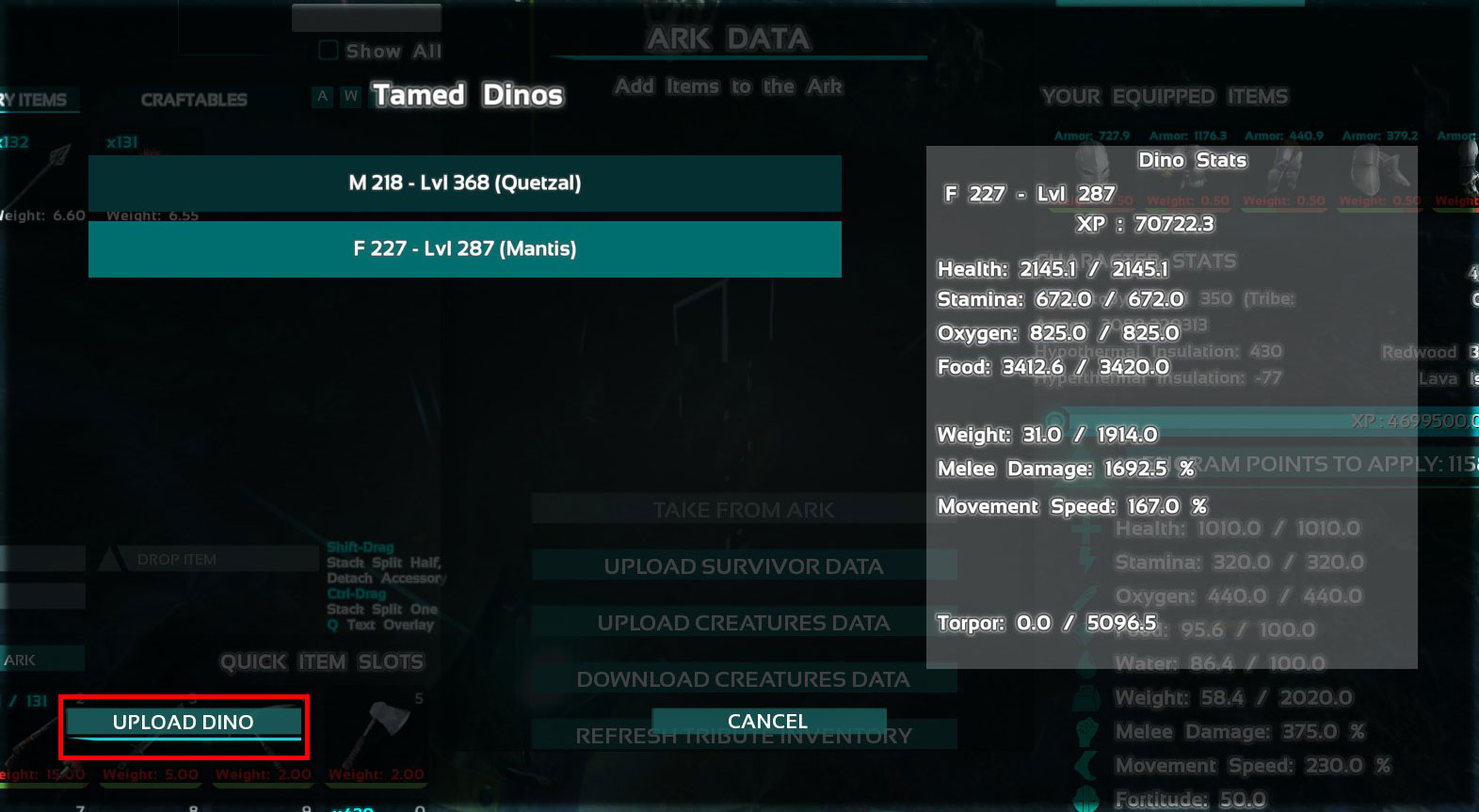
You will then be prompted with the following message:
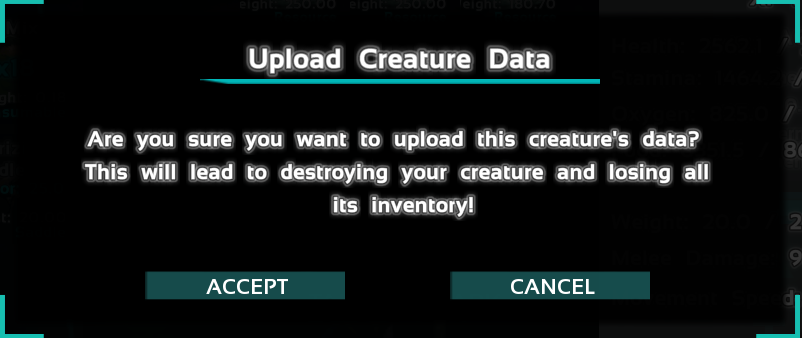
This simply means that the dino will be 'destroyed' from the current world and uploaded to the server. Do not panic. Your dino will be OK! This also means that if your dino is carrying anything including its saddle, they will be dropped as an item cache. Click "Accept". After doing so, you will see your dino dissapear. To get it back, simply click on the "Download Creatures Data" button, select your dino, and download it. Put its saddle on, and continue harvesting.
That's it! After completing the above outlined procedure, you will notice that the resource counter will once again be snappy and you will see no further rubberbanding and neither will anyone on the server! This means you can harvest on ANY dino (yes, including the bronto) as long as you are able to recognize the signs and upload and download the dino periodically to reset its counter.
Happy harvesting!